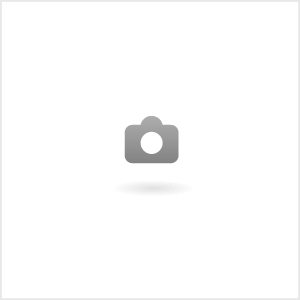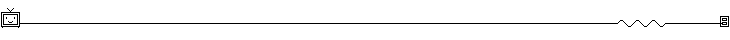|
|
资源信息 Tutorial Information
| 教程名称: | u3dchina_Unity_tolua基础教学2_c#调lua(发帖教程) |
| 适用引擎: | Unity3D (适用引擎,为空默认为Unity) |
| 教程语种: | 中文 |
| 教程等级: | 1 |
|---|
| 教程格式: | 图文(请用IE9以上浏览器访问本版块) |
|---|
| 教程作者: | 转载自互联网 (如有问题请短消息联系作者或发表回复) |
|---|
| 下载地址: | 无 (兑换积分) |
|---|
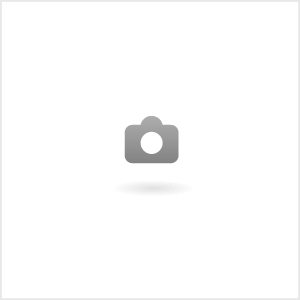
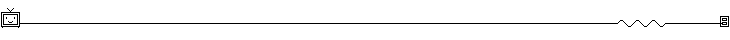
demo中有详细的例子说明:
====c#调用tolua静态方法
我们来自己写一个:
新建一个TestLua.cs脚本,脚本如下:- using System.Collections;
- using System.Collections.Generic;
- using UnityEngine;
- using LuaInterface;
- using System;
- public class TestLua : MonoBehaviour
- {
- private LuaState luaState;
- private LuaFunction luaFunc = null;//lua函数
- private string strLog = "";
- // Start is called before the first frame update
- void Start()
- {
- luaState= new LuaState(); // 创建lua虚拟机
- Application.RegisterLogCallback(Log);
- luaState.Start();
- string fullPath = Application.dataPath + "\\ToLua/Test";
- luaState.AddSearchPath(fullPath);
- }
- void Log(string msg, string stackTrace, LogType type)
- {
- strLog += msg;
- strLog += "\r\n";
- }
- //自定义功能函数,将被注册到lua虚拟机中
- public string CSharpMethod(int num)
- {
- return string.Format("Hello World {0} !" , num+1);
- }
- private void OnGUI()
- {
- GUI.Label(new Rect(100, Screen.height / 2 - 100, 600, 400), strLog);
- if (GUI.Button(new Rect(50, 50, 120, 45), "DoFile"))
- {
- strLog = "";
- luaState.DoFile("TestLua.lua");
- luaFunc = luaState.GetFunction("test.luaFunc");//这里test 可以去掉
- if (luaFunc!=null)
- {
- // 加载完文件后,使用GetFunction获取lua脚本中的函数,再调用Call执行。
- int num = luaState.Invoke<int, int>("test.luaFunc", 123456, true);
- Debugger.Log("c#调用lua", num);
- }
-
-
-
- }
- else if (GUI.Button(new Rect(50, 150, 120, 45), "Require"))
- {
- strLog = "";
- luaState.Require("TestLua");
- }
-
- luaState.Collect();
- luaState.CheckTop();
- }
- void OnApplicationQuit()
- {
- luaState.Dispose();
- luaState = null;
- #if UNITY_5 || UNITY_2017 || UNITY_2018
- Application.logMessageReceived -= Log;
- #else
- Application.RegisterLogCallback(null);
- #endif
- }
- // Update is called once per frame
- void Update()
- {
-
- }
- }
- function luaFunc(num)
- return num + 1
- end
- test = {}
- test.luaFunc = luaFunc
--
在C#中加载lua文件(LuaState.DoFile)
拿到目标函数(LuaState.GetFunction)
通过Invoke调用目标函数lua中静态方法test.luaFunc
|
本帖子中包含更多资源
您需要 登录 才可以下载或查看,没有账号?立即注册
×
|