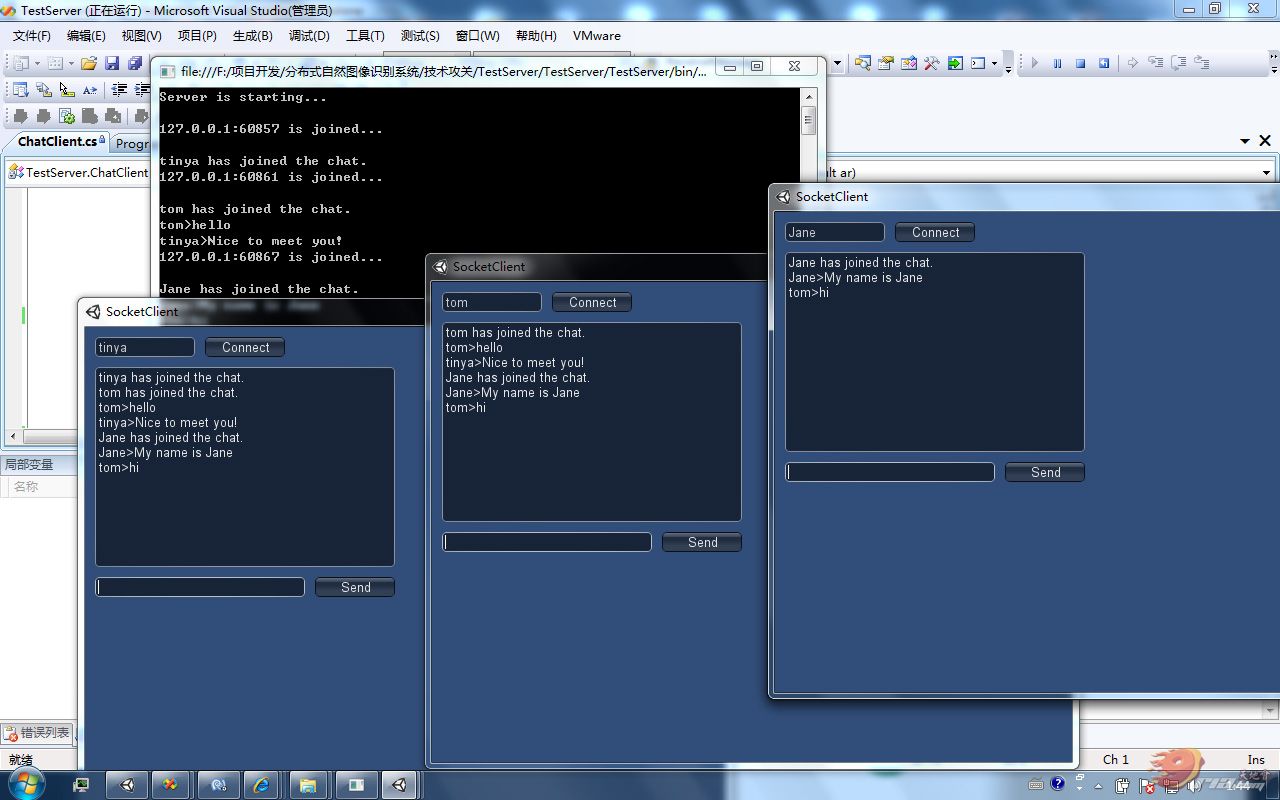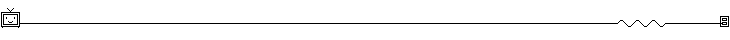|
|
资源信息 Tutorial Information
| 教程名称: | Unity3d基于Socket通讯例子(发帖教程) |
| 适用引擎: | (适用引擎,为空默认为Unity) |
| 教程语种: | 中文 |
| 教程等级: | 1 |
|---|
| 教程格式: | 图文(请用IE9以上浏览器访问本版块) |
|---|
| 教程作者: | http://bbs.9ria.com/thread-156032-1-1.html (如有问题请短消息联系作者或发表回复) |
|---|
| 下载地址: | 无 (兑换积分) |
|---|
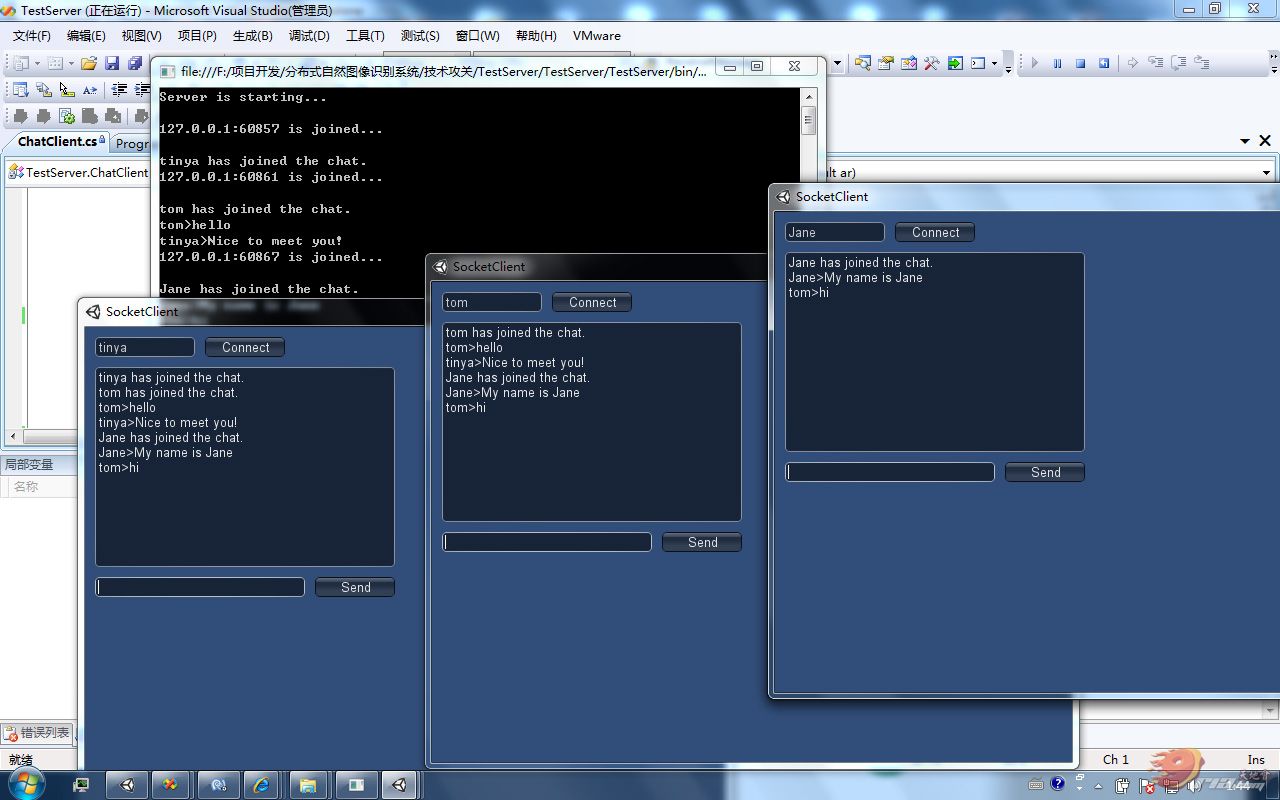
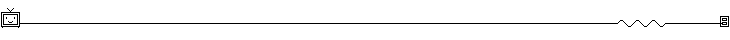
本人是新手,但是找了很久都找不到类似的通讯源码,后来终于在一个网站上看到有关于Socket的通讯事例,所以就抄过来希望能够帮助更多像我一样的初学者!嘻嘻
首先创建一个C# 控制台应用程序, 直接服务器端代码丢进去,然后再到Unity 里面建立一个工程,把客户端代码挂到相机上,运行服务端,再运行客户端。 高手勿喷!~!
完全源码已经奉上,大家开始研究吧!! 嘎嘎嘎!
服务端代码:Program.cs
[code=csharp]using System;
using System.Collections.Generic;
using System.Linq;
using System.Text;
using System.Net.Sockets;
namespace SoketDemo
{
class Program
{
// 设置连接端口
const int portNo = 500;
static void Main(string[] args)
{
// 初始化服务器IP
System.Net.IPAddress localAdd = System.Net.IPAddress.Parse("127.0.0.1");
// 创建TCP侦听器
TcpListener listener = new TcpListener(localAdd, portNo);
listener.Start();
// 显示服务器启动信息
Console.WriteLine("Server is starting...\n");
// 循环接受客户端的连接请求
while (true)
{
ChatClient user = new ChatClient(listener.AcceptTcpClient());
// 显示连接客户端的IP与端口
Console.WriteLine(user._clientIP + " is joined...\n");
}
}
}
}[/code]
服务端代码:ChatClient.cs
[code=csharp]using System;
using System.Collections.Generic;
using System.Linq;
using System.Text;
using System.Collections;
using System.Net.Sockets;
namespace SoketDemo
{
class ChatClient
{
public static Hashtable ALLClients = new Hashtable(); // 客户列表
private TcpClient _client; // 客户端实体
public string _clientIP; // 客户端IP
private string _clientNick; // 客户端昵称
private byte[] data; // 消息数据
private bool ReceiveNick = true;
public ChatClient(TcpClient client)
{
this._client = client;
this._clientIP = client.Client.RemoteEndPoint.ToString();
// 把当前客户端实例添加到客户列表当中
ALLClients.Add(this._clientIP, this);
data = new byte[this._client.ReceiveBufferSize];
// 从服务端获取消息
client.GetStream().BeginRead(data, 0, System.Convert.ToInt32(this._client.ReceiveBufferSize), ReceiveMessage, null);
}
// 从客戶端获取消息
public void ReceiveMessage(IAsyncResult ar)
{
int bytesRead;
try
{
lock (this._client.GetStream())
{
bytesRead = this._client.GetStream().EndRead(ar);
}
if (bytesRead < 1)
{
ALLClients.Remove(this._clientIP);
Broadcast(this._clientNick + " has left the chat");
return;
}
else
{
string messageReceived = System.Text.Encoding.ASCII.GetString(data, 0, bytesRead);
if (ReceiveNick)
{
this._clientNick = messageReceived;
Broadcast(this._clientNick + " has joined the chat.");
//this.sendMessage("hello");
ReceiveNick = false;
}
else
{
Broadcast(this._clientNick + ">" + messageReceived);
}
}
lock (this._client.GetStream())
{
this._client.GetStream().BeginRead(data, 0, System.Convert.ToInt32(this._client.ReceiveBufferSize), ReceiveMessage, null);
}
}
catch (Exception ex)
{
ALLClients.Remove(this._clientIP);
Broadcast(this._clientNick + " has left the chat.");
}
}
// 向客戶端发送消息
public void sendMessage(string message)
{
try
{
System.Net.Sockets.NetworkStream ns;
lock (this._client.GetStream())
{
ns = this._client.GetStream();
}
// 对信息进行编码
byte[] bytesToSend = System.Text.Encoding.ASCII.GetBytes(message);
ns.Write(bytesToSend, 0, bytesToSend.Length);
ns.Flush();
}
catch (Exception ex)
{
}
}
// 向客户端广播消息
public void Broadcast(string message)
{
Console.WriteLine(message);
foreach (DictionaryEntry c in ALLClients)
{
((ChatClient)(c.Value)).sendMessage(message + Environment.NewLine);
}
}
}
}[/code]
客户端代码 :ClientHandler
[code=csharp]using UnityEngine;
using System.Collections;
using System;
using System.Collections.Generic;
using System.ComponentModel;
using System.Text;
using System.Net.Sockets;
public class ClientHandler : MonoBehaviour
{
const int portNo = 500;
private TcpClient _client;
byte[] data;
public string nickName = "";
public string message = "";
public string sendMsg = "";
void OnGUI()
{
nickName = GUI.TextField(new Rect(10, 10, 100, 20), nickName);
message = GUI.TextArea(new Rect(10, 40, 300, 200), message);
sendMsg = GUI.TextField(new Rect(10, 250, 210, 20), sendMsg);
if (GUI.Button(new Rect(120, 10, 80, 20), "Connect"))
{
//Debug.Log("hello");
this._client = new TcpClient();
this._client.Connect("127.0.0.1", portNo);
data = new byte[this._client.ReceiveBufferSize];
//SendMessage(txtNick.Text);
SendMessage(nickName);
this._client.GetStream().BeginRead(data, 0, System.Convert.ToInt32(this._client.ReceiveBufferSize), ReceiveMessage, null);
};
if (GUI.Button(new Rect(230, 250, 80, 20), "Send"))
{
SendMessage(sendMsg);
sendMsg = "";
};
}
public void SendMessage(string message)
{
try
{
NetworkStream ns = this._client.GetStream();
byte[] data = System.Text.Encoding.ASCII.GetBytes(message);
ns.Write(data, 0, data.Length);
ns.Flush();
}
catch (Exception ex)
{
//MessageBox.Show(ex.ToString());
}
}
public void ReceiveMessage(IAsyncResult ar)
{
try
{
int bytesRead;
bytesRead = this._client.GetStream().EndRead(ar);
if (bytesRead < 1)
{
return;
}
else
{
Debug.Log(System.Text.Encoding.ASCII.GetString(data, 0, bytesRead));
message += System.Text.Encoding.ASCII.GetString(data, 0, bytesRead);
}
this._client.GetStream().BeginRead(data, 0, System.Convert.ToInt32(this._client.ReceiveBufferSize), ReceiveMessage, null);
}
catch (Exception ex)
{
}
}
}[/code]
|
本帖子中包含更多资源
您需要 登录 才可以下载或查看,没有账号?立即注册
×
评分
-
查看全部评分
|