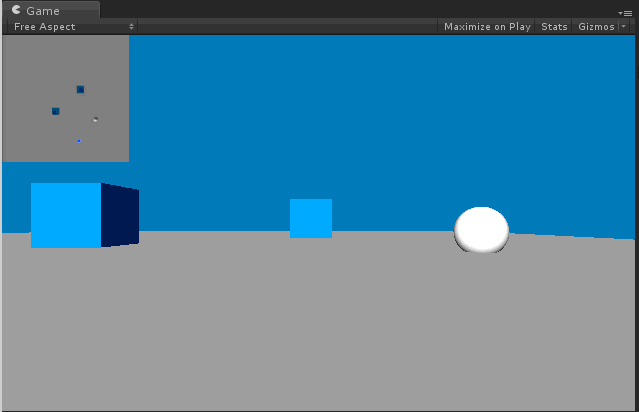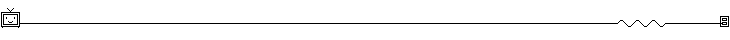|
|
资源信息 Asset Information
| 资源名称: | 非常简单的小地图包源码 (发帖教程) |
| 版本: | 无 (版本) |
| 资源等级: | 1 |
| 资源格式: | .rar (链接失效请点击帖子右下方举报通知管理员) |
|---|
| 资源大小: | 1MB (默认:MB) |
|---|
| 下载地址: | 站内下载 (购买积分) |
|---|
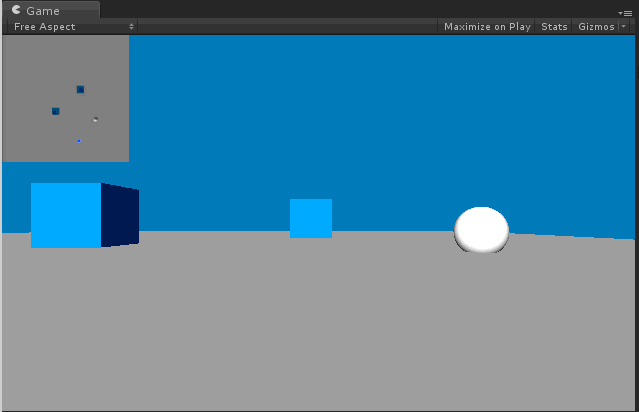
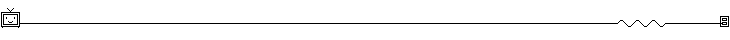
[code=javascript]@script ExecuteInEditMode()
// radar! by PsychicParrot, adapted from a Blitz3d script found in the public domain online somewhere ..
//Modified by Dastardly Banana to add radar size configuration, different colors for enemies in different states (patrolling or chasing), ability to move radar to either one of 9 preset locations or to custom location.
//some lines are particular to our AI script, you will need to change "EnemyAINew" to the name of your AI script, and change "isChasing" to the boolean within that AI script that is true when the enemy is active/can see the player/is chasing the player.
var blip : Texture; // texture to use when the enemy isn't chasing
var blipChasing : Texture; //When Chasing
var radarBG : Texture;
var centerObject : Transform;
var mapScale = 0.3;
var mapSizePercent = 15;
var checkAIscript : boolean = true;
var enemyTag = "Enemy";
enum radarLocationValues {topLeft, topCenter, topRight, middleLeft, middleCenter, middleRight, bottomLeft, bottomCenter, bottomRight, custom}
var radarLocation : radarLocationValues = radarLocationValues.bottomLeft;
private var mapWidth : float;
private var mapHeight : float;
private var mapCenter : Vector2;
var mapCenterCustom : Vector2;
function Start () {
setMapLocation();
}
function OnGUI () {
// GUI.matrix = Matrix4x4.TRS (Vector3.zero, Quaternion.identity, Vector3(Screen.width / 600.0, Screen.height / 450.0, 1));
// Draw player blip (centerObject)
bX=centerObject.transform.position.x * mapScale;
bY=centerObject.transform.position.z * mapScale;
GUI.DrawTexture(Rect(mapCenter.x - mapWidth/2,mapCenter.y-mapHeight/2,mapWidth,mapHeight),radarBG);
// Draw blips for Enemies
DrawBlipsForEnemies();
}
function drawBlip(go,aTexture){
centerPos=centerObject.position;
extPos=go.transform.position;
// first we need to get the distance of the enemy from the player
dist=Vector3.Distance(centerPos,extPos);
dx=centerPos.x-extPos.x; // how far to the side of the player is the enemy?
dz=centerPos.z-extPos.z; // how far in front or behind the player is the enemy?
// what's the angle to turn to face the enemy - compensating for the player's turning?
deltay=Mathf.Atan2(dx,dz)*Mathf.Rad2Deg - 270 - centerObject.eulerAngles.y;
// just basic trigonometry to find the point x,y (enemy's location) given the angle deltay
bX=dist*Mathf.Cos(deltay * Mathf.Deg2Rad);
bY=dist*Mathf.Sin(deltay * Mathf.Deg2Rad);
bX=bX*mapScale; // scales down the x-coordinate so that the plot stays within our radar
bY=bY*mapScale; // scales down the y-coordinate so that the plot stays within our radar
if(dist<=mapWidth*.5/mapScale){
// this is the diameter of our largest radar circle
GUI.DrawTexture(Rect(mapCenter.x+bX,mapCenter.y+bY,4,4),aTexture);
}
}
function DrawBlipsForEnemies(){
//You will need to replace isChasing with a variable from your AI script that is true when the enemy is chasing the player, or doing watever you want it to be doing when it is red on the radar.
//You will need to replace "EnemyAINew with the name of your AI script
// Find all game objects tagged Enemy
var gos : GameObject[];
gos = GameObject.FindGameObjectsWithTag(enemyTag);
var distance = Mathf.Infinity;
var position = transform.position;
// Iterate through them and call drawBlip function
for (var go : GameObject in gos) {
var blipChoice : Texture = blip;
if(checkAIscript){
var aiScript : EnemyAI = go.GetComponent("EnemyAI");
if(aiScript.isChasing)
blipChoice = blipChasing;
}
drawBlip(go,blipChoice);
}
}
function setMapLocation () {
mapWidth = Screen.width*mapSizePercent/100.0;
mapHeight = mapWidth;
//sets mapCenter based on enum selection
if(radarLocation == radarLocationValues.topLeft){
mapCenter = Vector2(mapWidth/2, mapHeight/2);
} else if(radarLocation == radarLocationValues.topCenter){
mapCenter = Vector2(Screen.width/2, mapHeight/2);
} else if(radarLocation == radarLocationValues.topRight){
mapCenter = Vector2(Screen.width-mapWidth/2, mapHeight/2);
} else if(radarLocation == radarLocationValues.middleLeft){
mapCenter = Vector2(mapWidth/2, Screen.height/2);
} else if(radarLocation == radarLocationValues.middleCenter){
mapCenter = Vector2(Screen.width/2, Screen.height/2);
} else if(radarLocation == radarLocationValues.middleRight){
mapCenter = Vector2(Screen.width-mapWidth/2, Screen.height/2);
} else if(radarLocation == radarLocationValues.bottomLeft){
mapCenter = Vector2(mapWidth/2, Screen.height - mapHeight/2);
} else if(radarLocation == radarLocationValues.bottomCenter){
mapCenter = Vector2(Screen.width/2, Screen.height - mapHeight/2);
} else if(radarLocation == radarLocationValues.bottomRight){
mapCenter = Vector2(Screen.width-mapWidth/2, Screen.height - mapHeight/2);
} else if(radarLocation == radarLocationValues.custom){
mapCenter = mapCenterCustom;
}
} [/code]
|
本帖子中包含更多资源
您需要 登录 才可以下载或查看,没有账号?立即注册
×
|