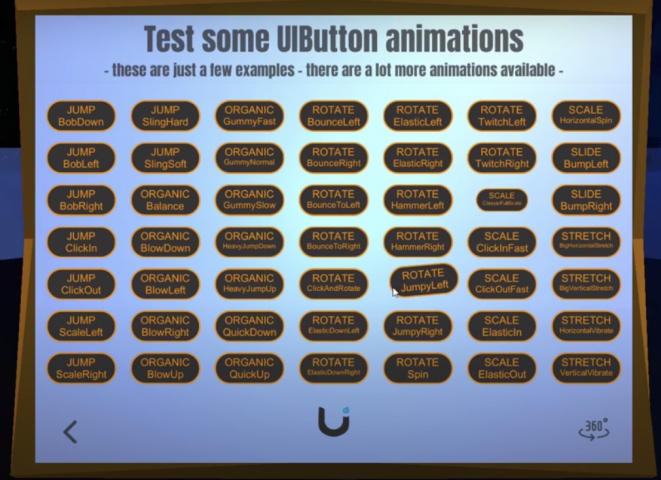DoozyUI是一个原生的Unity编辑器扩展,它使管理和动画专业用户界面变得容易,而不需要知道如何编码。初学者友好,可扩展,DoozyUI适合任何业余开发者到专业软件和游戏工作室。
管理和动画UI曾经是只有有经验的开发人员才能做的事情。多亏了DoozyUI,现在每个人都可以自己创建一个native Unity UI。无论你的技术水平如何,DoozyUI强大的编辑器都能提供完全的创造性控制——无需编写一行代码。而且,如果你喜欢编程,你会发现专业的API已经准备好了。
有了许多视频教程,您将立即开始创建您的第一个UI。开始创造,并把你的想法带到世界上!
我们从2015年就开始开发这个系统了,当时它第一次在Unity Asset Store上发布,我们对此有很多计划。很多的想法,工作和爱投入到创造这个产品,我们真的希望你会喜欢使用它。
----
DoozyUI is a native Unity Editor extension that makes it easy to manage and animate professional User Interfaces – without having to know how to code. Beginner friendly and scalable, DoozyUI is suitable for anything from amateur developers to professional software and games studios.
Managing and animating an UI used to be something only experienced developers could do. Thanks to DoozyUI, now everyone can create a native Unity UI on their own. Whatever your skill level, DoozyUI’s powerful editors gives you full creative control – without needing to write a single line of code. And, if you’re into coding, you’ll find a professional API ready to go.
With many video tutorials available, you’ll get started creating your first UI in no time. Start creating and bring your ideas into the world!
We've been developing this system since 2015, when it was first released on the Unity Asset Store, and we have a lot of plans for it, going forward. A lot of thought, work and love went into creating this product and we really hope you’ll enjoy using it.
FEATURES - Use native uGUI - Easy to learn. Intuitive design - Native Editor Integration - Node Graph UI Navigation Flow - Theme Management System - Automated Sound Pooling - Touch Detector - Orientation Detector - Supports all platforms - Resolution Independent - Mobile friendly - In-Editor Documentation Links - Searchable Documentation - Video Tutorials - Dedicated Support - Clean Code. Easy to understand, modify and test. - Full C# source code is provided
:: Quick Setup - setup is incredibly fast and easy, just plug and play. Intuitive controls mean fast tweaks and optimal workflow, so you have more time for the important stuff. :: Theme Manager - change how your app/game looks with an automated theme / skin management system :: Resolution Independent - the UI Animator calculates all the resolution and aspect ratio changes and adjusts the animations accordingly. Because of this all the animations look and feel the same in both Landscape and Portrait Modes. :: Progress Bars – YES! Create any type of progress indicator you can imagine and then animate and control it without writing a single line of code. :: Save Time - Save your animations and load them in other projects. (asset files) :: Fun - create all kinds of animations in Play Mode, save them and use them in any project. (with DoozyUI) :: Easy - create intuitive menus without writing a single line of code with a WYSIWYG approach. :: Total Control - fine tune all the animations settings from timings, to delays, to ease functions.
COMPONENTS - Back Button - Color Target Image
- Color Target ParticleSystem
- Color Target RawImage
- Color Target SpriteRenderer
- Color Target Text
- Color Target TextMeshPro - Font Target Text
- Font Target TextMeshPro - Game Event Listener - Game Event Manager - Gesture Listener - Graph Controller - Key To Action - Key To Game Event - Orientation Detector - Progress Target Action - Progress Target Animator - Progress Target AudioMixer - Progress Target Image - Progress Target Text - Progress Target TextMeshPro - Progressor - Progressor Group - Radial Layout - Scene Director - Scene Loader - Soundy Controller - Soundy Manager - Soundy Pooler - Sprite Target Image
- Sprite Target SpriteRenderer - Texture Target RawImage - Theme Manager - Touch Detector - UIButton - UIButton Listener - UICanvas - UIDrawer - UIDrawer Listener - UIPopup - UIPopup Manager - UIToggle - UIView - UIView Listener
------ NODY - a node graph engine built around modular node components which can be connected to form Graphs. Being an important part of the system, Nody was specifically designed to create, visualize and manage UI navigation flows. - Graph Controller - Graph / SubGraph NODES - UINode - Game Event Node - Sound Node - SubGraph Node - Theme Node - Back Button Node - Portal Node - Switch Back Node - UIDrawer Node - Activate Loaded Scenes Node - Load Scene Node - Unload Scene Node - Application Quit Node - Random Node - TimeScale Node - Wait Node - Start Node - Enter Node - Exit Node
------ SOUNDY - a complex sound management system that works side by side with DoozyUI. It can play sounds from one of its sound databases, or directly by using AudioClip references, or through MasterAudio (a third-party plugin). It also features an automated sound polling system that does not require any external management. - Soundy Manager - Soundy Pooler - Soundy Controller
------ TOUCHY - a touch detection system that comes with DoozyUI. Captures touches (and clicks) from Unity’s native Input solution and passes it the system with a few extra bits of info. - Touch Detector - Gesture Listener
------ INTEGRATIONS - Playmaker - MasterAudio - TextMeshPro
------ IMPORTANT DoozyUI version 3 is not compatible with version 2. They may seem similar, but the code base is quite different. Basically version 3 is an entirely new software that was inspired by version 2. Thus, they cannot be compatible.
REQUIREMENTS DOTween is required to be installed and its initial setup performed before installing DoozyUI. DOTween minimum required version v1.2.235
GETTING STARTED After importing DoozyUI, it will perform its initial setup and you'll be ready to start using it. DoozyUI's Control Panel can be opened from Tools > Doozy > Control Panel (or by using the Alt+D shortcut) DoozyUI's Nody Window can be opened from Tools > Doozy > Nody
LINKS
|